Financial Aid
FAFSA Help
If you would like assistance completing the FAFSA, you can contact us for step-by-step guidance from the Office of Financial Aid.
Getting Started
The first step you need to take before completing the Free Application for Student Aid (FAFSA) is create an FSA ID. If you are a dependent student, then your parent (contributor) signing the FAFSA will also need to create an FSA ID. Here is a helpful video on how it is created:
Even if you don’t have a Social Security number (SSN), you will need to create an FSA ID. To do so, you’ll follow the prompts on-screen to enter your information and select the “I don’t have a Social Security number” checkbox. Here is a helpful video on how it is created:
Ready to Begin
Once all FSA IDs have been created, you are ready to begin. Visit http://studentaid.gov/h/apply-for-aid/fafsa to get started. Here is a helpful video on how to complete the FAFSA:
Getting the FAFSA submitted is a critical step in your college journey. Randolph College typically receives the FAFSA within a week after submission. However, you can get a head start on what you can expect by reviewing your FAFSA Submission Summary. To learn more, here is a helpful video on what happens after your FAFSA is processed:
Remember, we would be happy to answer your questions about completing the FAFSA. If you have any issues, contact us today.